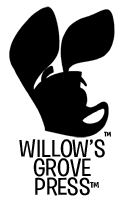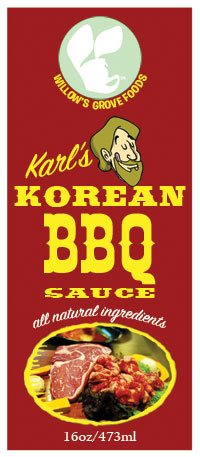Comicpress-Manager plugin problem with WP 2.8
Well, I tried to upgrade my WordPress from 2.7.1 to 2.8 today. Did a backup of my current site, or at least I thought I did. Went out to dinner and left the FTP proggy running. Came back and the FTP program was not running so I thought it had finished and closed the program. I then started the autoupgrade (which I found is a mistake to begin with) and had to use my FTP program for another client. When I started it up, it surprised me with continuing downloading the site!….GASP!
Trying to access my dashboard, I got a blank white screen instead. HORROR! Trying a few times to reload the page from the backup didn’t seem to do the trick…in fact, the whole WG page went down to a blank white page!….ACK! Okay, deep breath…now what?
Firing up twitter, I got a reply from Einar Lunden over at Cock & Bull Webcomic that he was having the same problem and that Comicpress-Manager was the culprit. I found a site that said if this happens to rename all the plug-in folders to another name and then try to reach your dashboard…I did that and was able to log in. One by one, I renamed the plug-in folders back to their original names except for comicpress-manager and was still able to log in. I renamed comicpress-manager back to its original name and boom! can’t log in. After renaming it again, I logged back in and upgraded the CPM to 1.4.5 and bing! CPM is back and so is my site and the ability to log into the dashboard. So thanks again to all the help and to the authors of this page which gave me clues to how to proceed. True, it deals with this blank page after upgrading to WP 2.7, but it still applied in this case.
If you are planning to upgrade to WP 2.8 and are using CPM 1.4.4 or earlier, please…please….please save yourself a headache and upgrade CPM before you upgrade WP.
 Stumble it!
Stumble it!